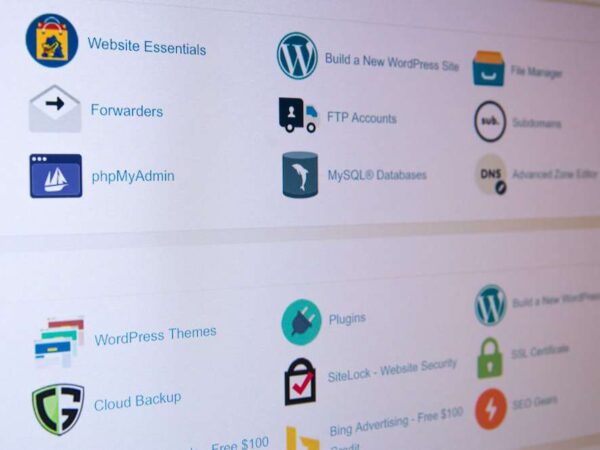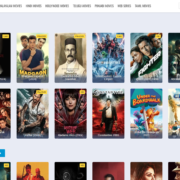Are you tired of experiencing slow performance, storage issues, and unwanted clutter on your device? Look no further than AppCleaner, a powerful and versatile tool designed to enhance your device’s performance by removing unnecessary files and optimizing system resources.
In this article, we will explore the benefits of using App Cleaner and how it can help you streamline your digital experience. So, let’s dive in!
AppCleaner
In today’s digital age, our devices accumulate various unnecessary files and data over time, resulting in decreased performance and reduced storage capacity.
AppCleaner serves as an essential solution to combat these issues. It offers a comprehensive approach to declutter your device and optimizing its performance, enabling you to enjoy a seamless and efficient user experience.
How App Cleaner Works
AppCleaner employs advanced algorithms to scan your device for unnecessary files, temporary data, residual files, and other clutter that may be affecting its performance.
By analyzing these files, it identifies items that can safely be removed without impacting the functionality of your device or installed applications. This ensures that you retain the essential files while getting rid of the redundant ones, freeing up valuable storage space.
Key Features and Benefits
Deep Scan and Analysis
It performs a deep scan of your device, thoroughly analyzing various file types and system areas to identify potential clutter. It takes into account temporary files, caches, logs, leftover files from uninstalled applications, and more.
This meticulous approach ensures that no stone is left unturned in the pursuit of optimizing your device’s performance.
Intelligent Cleaning
With AppCleaner’s intelligent cleaning capabilities, you can trust that it will only remove files that are safe to delete. The tool carefully assesses each file and its impact on your device, ensuring that essential system files and personal data remain untouched.
This intelligent approach guarantees peace of mind while decluttering your device.
Enhanced Privacy Protection
App Cleaner not only optimizes your device but also prioritizes your privacy. The tool identifies and securely erases traces of your online activities, such as browsing history, cookies, and temporary internet files.
By eliminating these digital footprints, it safeguards your privacy and protects your sensitive information from unauthorized access.
Customization Options
Every user’s needs are unique, and it understands this. It provides various customization options, allowing you to tailor the cleaning process according to your preferences.
You can exclude specific folders, file types, or applications from the scan, ensuring that important files are not accidentally removed.
Step-by-Step Guide: Using App Cleaner
To illustrate the effectiveness of App Cleaner, let’s walk through a step-by-step guide on how to use the tool to optimize your device’s performance:
Step 1: Download and Install
Visit the official website of App Cleaner and download the latest version compatible with your operating system. Follow the on-screen instructions to install the application on your device.
Step 2: Launch
Once the installation is complete, launch App Cleaner on your device. The tool will perform an initial scan to assess the current state of your system.
Step 3: Review Scan Results
After the scan is complete, It will present you with a list of files and data that can be safely removed. Take a moment to review the scan results and ensure that no important files are selected for deletion.
Step 4: Customize Cleaning Options (Optional)
If desired, customize the cleaning options to exclude specific files, folders, or applications from the cleaning process. This step is particularly useful if you have certain files that you want to keep despite their temporary or residual nature.
Step 5: Initiate the Cleaning Process
Once you are satisfied with the scan results and any customizations, click the “Clean” button to initiate the cleaning process. It will proceed to remove the identified clutter from your device, optimizing its performance and freeing up storage space.
Step 6: Enjoy a Streamlined Experience
After the cleaning process is complete, you can relish in the benefits of an optimized device. Experience faster performance, increased storage capacity, and an overall enhanced user experience.
Conclusion
In today’s digital landscape, optimizing the performance of our devices is essential for a seamless user experience. AppCleaner provides a comprehensive solution to declutter your device, enhance its performance, and free up valuable storage space.
By intelligently removing unnecessary files and prioritizing privacy, it empowers you to enjoy the full potential of your device. So why wait? Get started with App Cleaner today and unlock a faster, more efficient digital experience.
For more informative content, visit Unique Thinkings.